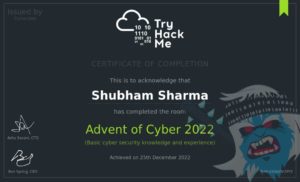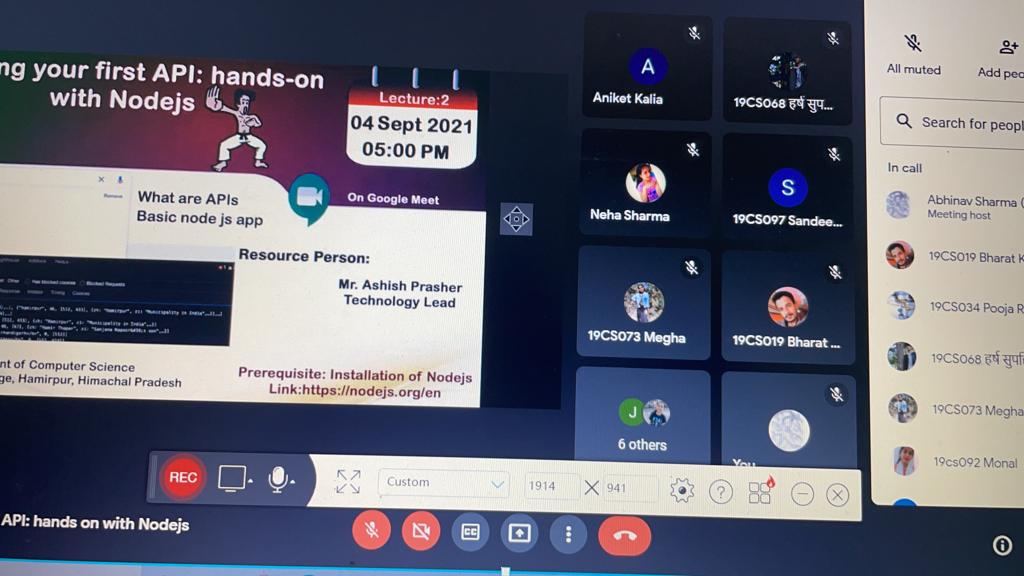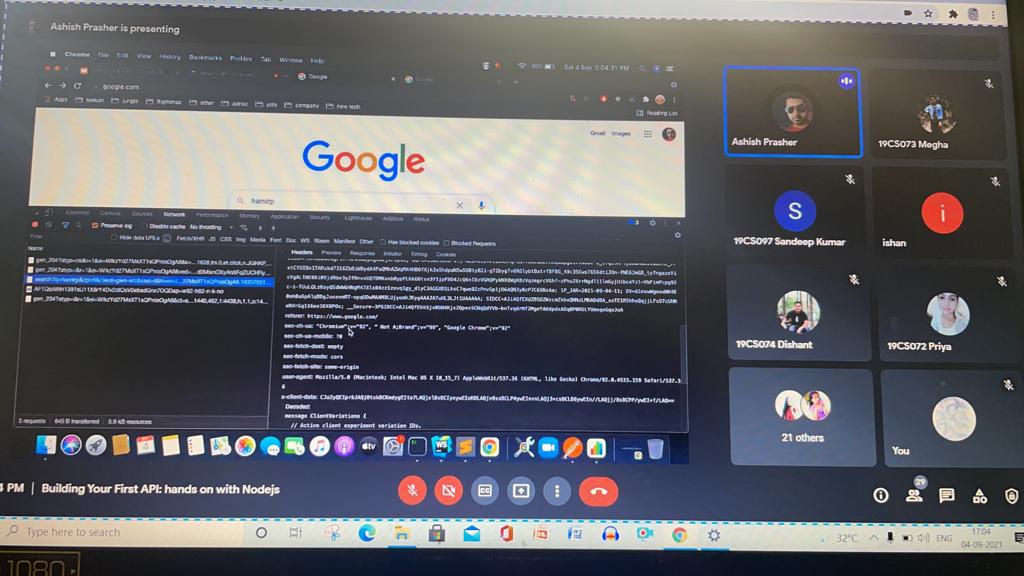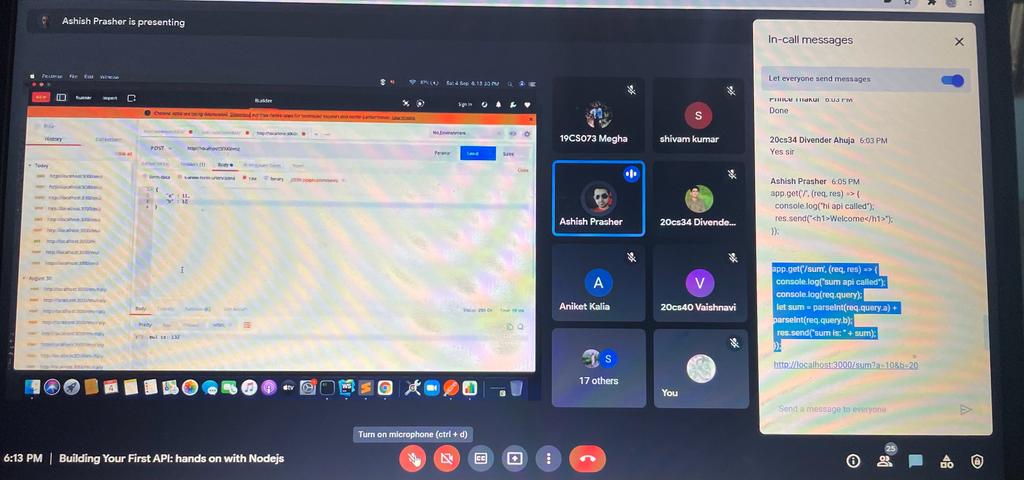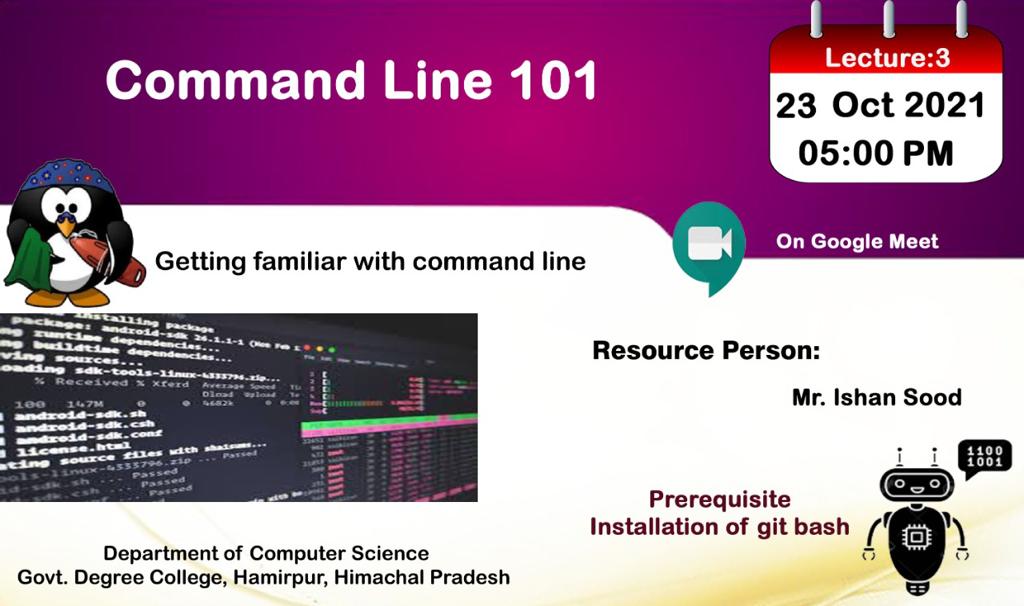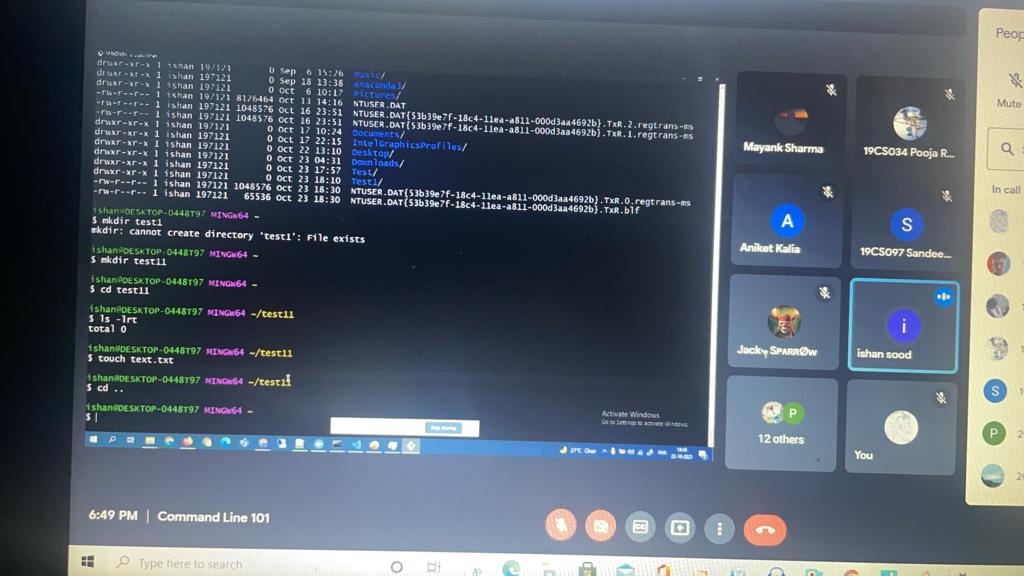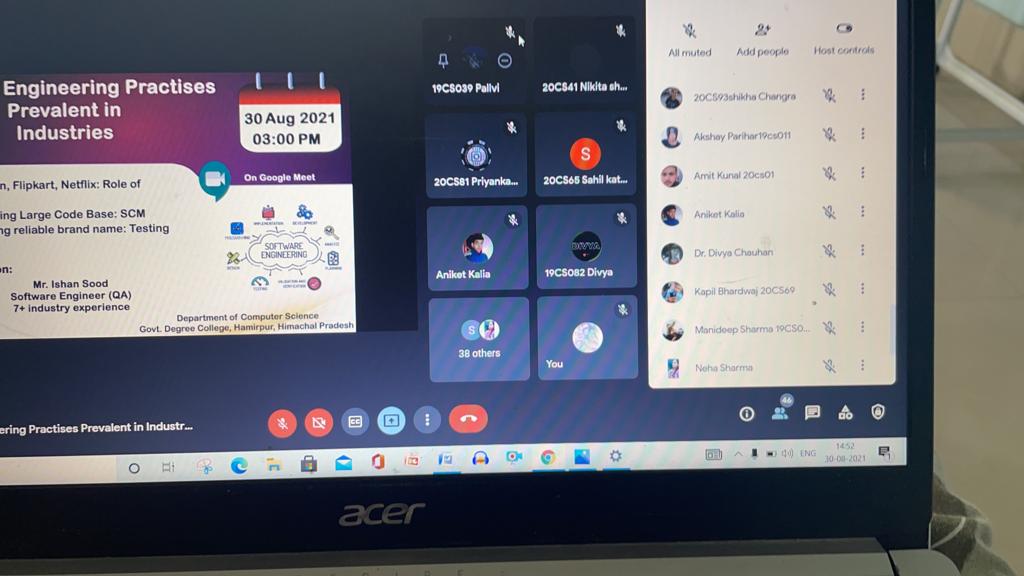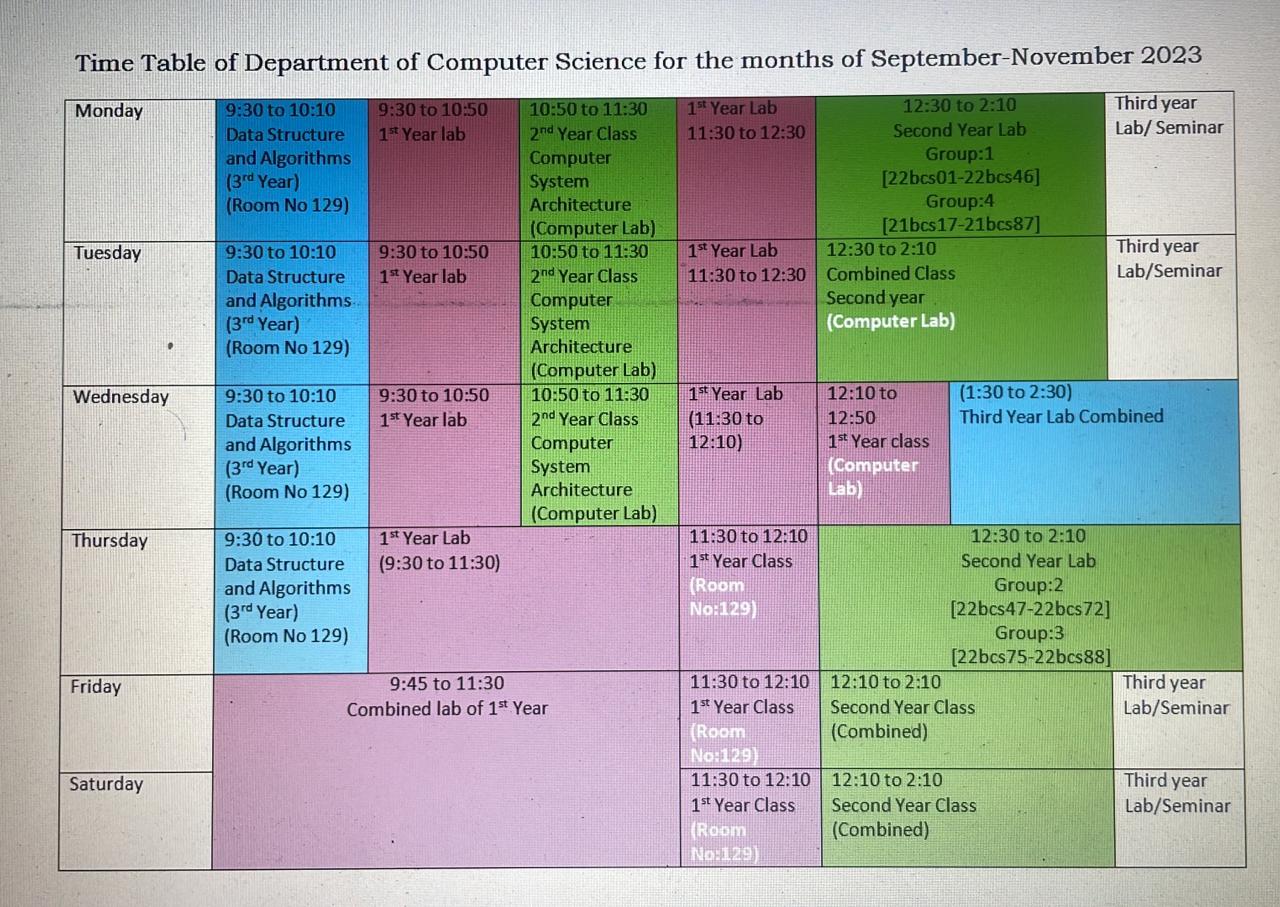Department of Computer Science
Unity Certification of Vijender Katoch (BSc 3rd Year 2020-2023)
(ISC)2 Certification by Shubham Sharma (BSc 3rd year 2020-23)
Online Training on NodeJS
Getting familiar with Command Line
- About
- Faculty
- Syllabus
- PSOs
- Subjects (COs)
- CANVAS (LMS)
- Teaching Practices
- Important Links
- Infrastructure
- Lab Guidelines
- Achievements
- Activities
- Time Table
Course Offered: B.Sc.(Physical Science)
At Govt Degree College Hamirpur, the course offered is BSc(Physical Science) i.e. you will study Physics, Mathematics and Computer Science in this three year degree programme as your core subjects.
This course helps to learn basic ICT skills and Computation skills.
Computer Science itself aids every other subject in one form or another. You gain a wide range of skills when studying computer science. Technical skills such as programming, and non-technical skills such as problem-solving and leadership, are amongst some of them. We live in a time where technology plays an important role in many aspects of life, and so the many skills provided with this degree are in high demand.
In computer science, your study will involve core subjects, such as the basic programming, databases, data structures and the principles of computer hardware – plus more.
Having a good grasp in mathematics will also prove to be beneficial for students taking computer science as one of their subjects.
Note: All the lecture notes, assignments, quizzes and attendance for the courses of Computer Science are maintained online on CANVAS learning app.
Canvas Login: Click to Login
Sr. No. | Name | Designation | Profile |
1. |
Praveen Kumar | Assistant Professor |
|
Programme Specific Outcomes:
- Fundamental Knowledge: Develop a strong foundation of knowledge in Physics, Mathematics and Computer science covering core concepts, principles and theories in these disciplines.
- Interdisciplinary Integration: One will learn to apply principles and concepts from physics, mathematics and computer science to solve complex problems and explore the interdisciplinary nature of physical science.
- Quantitative and computational skills: Develop proficiency in using mathematical and computational tools to model and solve problems in physical sciences.
- Software and Programming Skills: Acquire proficiency in programming language particularly Python relevant to scientific computing, numerical analysis and data analysis.
- Lifelong Learning: Develop a commitment to continuous learning, keeping up with advancement in the field and staying abreast of new scientific discoveries and technologies.
The courses you will learn during this three year course is:
Year | Course | Total Lectures | Remarks | Course Overview/ Course Outcomes | Lecture Notes |
First Year | COMP101TH | 34* | Project + Lab work | ||
COMP102TH | 23* | Project + Lab work | |||
COMP201TH | 40 | ||||
COMP202TH | 19* | Project+ Lab work | |||
COMP203TH | 23* | Project + Lab work | |||
Third Year | COMP301TH | 28* | Lab work | ||
COMP302TH | 22* | Lab work | |||
COMP303TH | 43 |
Note*: Total Lectures are of theory only i.e. these lectures do not include project and lab classes.
Department of Computer Science follows Blended Learning Approach and uses the CANVAS Learning Management System.
Login Page: Login to CANVAS
Some of the FAQs regarding LMS are:
Q:1 | Are there any tutorials for installation and use of Canvas Student Mobile Application? |
Ans: | Yes, Installation and using Canvas Student Mobile Application from Google Play Store for viewing course material and submission of assignments: Using Canvas Mobile App tutorial You can also use Canvas Directly on web-browser to view course material and submit assignments. To login follow the link: |
Q:2) | I am registered in the course but I am not able to install Student Mobile Application because I think my mobile phone is not supporting the app? |
Ans: | If app is not supportable on Mobile Phone, then you may also open the courses on canvas in your phone’s web browser. Go to the CANVAS Login link available on the site Home and login with your credential in your phone’s web browser. |
Q:3) | I have approach to a laptop or PC, can I watch the lecture videos on the laptop or PC? |
Ans: | Yes, got to CANVAS login page to access the course material with your credential from a laptop or PC. |
Q:4) | How should I make notes from lecture videos (some will be in online mode) or in class lectures? |
Ans: | In general, its as per your convenience. But, here are few suggestions while making notes: · First read the lecture’s pdf to get a rough idea about the lecture you are going to watch or attend in the college. · While watching the lecture (online mode), keep a notebook and side by side solve the examples yourself too. · Now, again read the pdf to clearly understand what the lecture was about and also, the points you have noted down while watching the lecture. Please, don’t just copy and paste or write whatever is written in pdf i.e. understand the concept and write only what’s important. |
Q:5) | Should I share my assignments with others? |
Ans: | It’s strictly a “NO”. Main motive of assignments is that you have clearly understood the concepts of lecture. It’s not about cramming or just submitting the assignments only for the sake of getting marks for internal assessment. Its not a mere formality for internal assessment, it’s through assignments you will know what you have understood and where you want more clarity in the concepts. So, by sharing the assignments don’t spoil the future of your peers. |
Number of PCs =30
Computer Science Lab Rules:
- Food and drinks are not allowed in the lab. Chewing gum, eating, drinking, smoking, littering are prohibited inside the computer laboratory.
- Be prepared to show your College ID card if requested. You can be asked to leave the lab if you cannot provide this ID.
- No one is allowed to alter or delete configuration settings of any computer laboratory equipment. Tampering, deleting or modifying CMOS/BIOS settings, IP Configuration, system parameters, or system files stored in the hard disk are strictly prohibited.
- Chairs should always be pushed back in close to the desks.
- Ensure that no trash is left behind.
- Turn-off computer units and arrange the computer peripherals (mouse, keyboard and headset) after use.
- Treat the equipment as if it were your own; be nice to it.
- Use your common sense.
Time Table of Department of Computer Science
Academic Session (2023-24)
Time Table of Department of Computer Science for the months of July, August, 2023
9:30 to 10:10 | 9:30 to 11:30 | 11:30 to 12:10 | 12:10 to 1:30 | 1:30 to 2:10 | 1:30 to 3:00 (2:30 – 3:00) | |
Monday | Data Structure and Algorithms (3rd Year) (Room No 129) | 1st Year Lab | 1st Year Class (Room No:129) | Second Year Lab | Computer System Architecture (2nd Year) (Room No 129) | Third year Lab/ Seminar |
Tuesday | Data Structure and Algorithms (3rd Year) (Room No 129) | 1st Year Lab | 1st Year Class (Room No:129) | Second Year Lab | Computer System Architecture (2nd Year) (Room No 129) | Third year Lab/Seminar |
Wednesday | Data Structure and Algorithms (3rd Year) (Room No 129) | 1st Year Lab | 1st Year Class (Room No:129) | Second Year Lab | Computer System Architecture (2nd Year) (Room No 129) | Third year Lab/Seminar |
Thursday | Data Structure and Algorithms (3rd Year) (Room No 129) | 1st Year Lab | 1st Year Class (Room No:129) | Second Year Lab | Computer System Architecture (2nd Year) (Room No 129) | Third year Lab/Seminar |
Friday | 1st Year Lab (Combined) | Second Year Lab (Combined) | Third year Lab/Seminar | |||
Saturday | Second Year Lab (Combined) | Third year Lab/Seminar | ||||